Is an easier way to read the UDT tags with AAHMI.
My recent experience with node-red is blowing me away with how easy it is to read/subscribe tags including UDT tags.
First, the Tag Browser brings up all tags in the processor, then clicking on the tag that you want to read/subscribe will get it into the Tag list with proper data type automatically defined.

In the 1st screenshot, DTCurrent is a UDT tag that contains date time info AND a custom string length of 20. The FreeRunning tag is a TIMER. As you can see, in the node-red they are STRUCT type.
In the 2nd screenshot, showing all the atomic data type and the debug data from the two tags
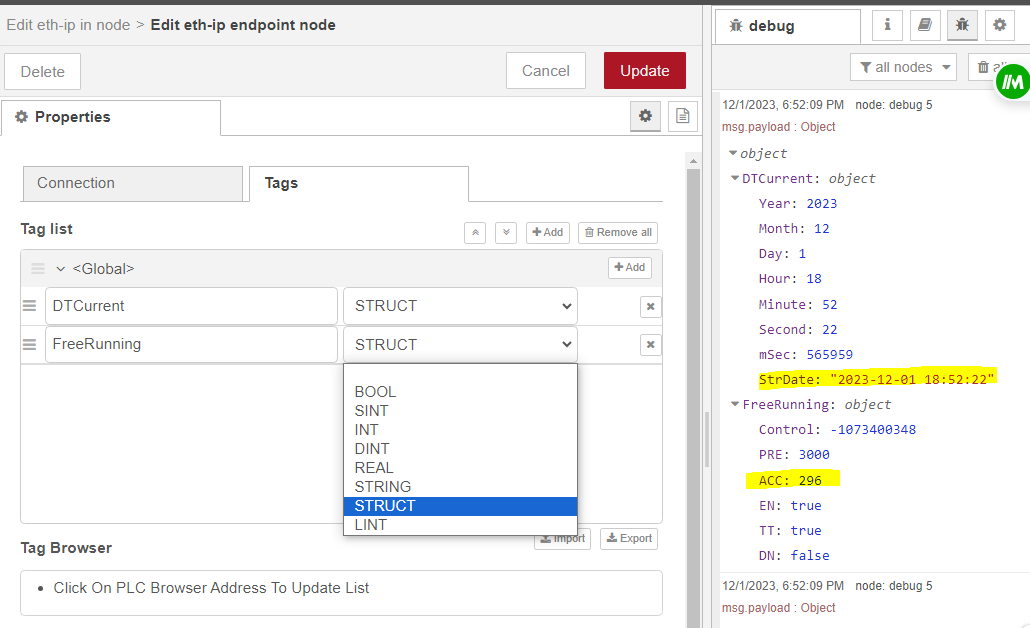
The ethernet driver module that I use is the 'node-red-contrib-cip-st-ethernet-ip' and on Github:
hhttps://github.com/SerafinTech/node-red-contrib-cip-st-ethernet-ip