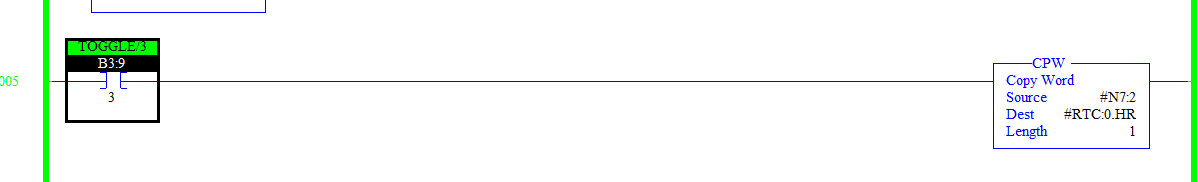Would you have any ideas how to implement a Daylight Saving time in ML1400?
I currently use the Set Date & Time button to set it to the correct time.
TIA
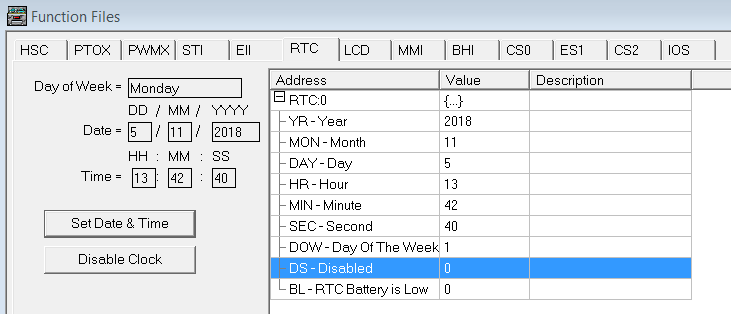
My idea, .NET PC will generate DST event , then PC will write to PLC to change its time:
S:37 0 Clock Calendar Year
S:38 0 Clock Calendar Month
S:39 0 Clock Calendar Day
S:40 0 Clock Calendar Hours
S:41 0 Clock Calendar Minutes
S:42 0 Clock Calendar Seconds
S:43 0 STI Interrupt Time
S:44 0 I/O Event Interrupt Time
S:45 0 DII Interrupt Time
S:46 0 Discrete Input Interrupt-
I was able to change the hour as a test: